What is iCash Management System?
The iCash Management System (iCMS) is an excel spreadsheet (.xls) file that was customized and rearranged by the team that enables financially conscious individuals record their day-to day transactions, see its results, and make decisions out of those results.
The Overview Tab asks for a username, can I use any name?
The iCMS+ asks for a username only. A pseudo name can be used for a username. The system will just use the username on the system so that it can interact with your personally.
What is iCMS+ ID?
The iCMS+ ID is the identification code of each iCMS+ released whether it is a new release or an update release. It shows the file's release number then the version number and the version release or update number.
To easily determine whether the file you are about to download is the updated one, we included the version number of the file in its file name. So if the file name is inconsistent with the file's version, the file name's version will prevail.
Am I able to have a copy of the system?
Yes, the iCMS+ is available for free download. Visit the Downloads Page to get a copy.
It is my first time to use this file. Are there tutorials or guides that help me use this system?
Yes. The iCMS+ file has an offline help sheet for you to check for even without going online for basic reference.
I see 'Protected View' when I opened the file. What should I do?
This happens when you open the file for the first time or when you moved the file to another location. To be able to use the system, click 'Enable Editing' (applicable for Microsoft Excel users on Windows).
When do you usually release the new version for iCash Management System?
We usually release a brand new version of iCash Management System one week before the upcoming month. Teasers about the upcoming iCMS are posted one to two weeks before the release. After the last teaser, we usually announce the release date and the name of the iCMS+ file.
Some functions you have presented are unavailable in my copy of iCash Management System, what should I do?
The availability of the functions and features vary on the device, operating system, and spreadsheet program used. For optimal usage and enjoyment of the functions and features of the system file, we recommend you to use 'Microsoft Excel 2010 or later program' on 'Windows' operating system supporting the said programs.
I want to secure a password for my iCMS, how can I do this?
It is safer to use passwords for your iCMS files to keep your records safe. Visit the tutorial provided by Microsoft in setting a password for Microsoft Excel Spreadsheet files.

You may click on this link to see the article.