Just like our fourth build, we just got the same features for our iCMS+ Infinity Variant. Unlike in iCMS+ Regular variant, all features are fully-enjoyed by users.
Brand New Font! Folks
The team considers this
update a major one, we decided to use the font we are using for the text
contained in the system. Introducing, the Folks font. This font will be used
starting iCMS+ build 5 until the team decides to change otherwise.

Brand New Calendar
Design
The
first plus feature of iCMS+, the Calendar, has brand new design and function.
The simpler and less graphic intensive calendar has the following new
functions.
REMINDER
SETTING TABLE. The calendar has a specific table which enables users to set up
to 30 reminders which can be set in any order of dates and on different
durations. You can now set start and end dates for each reminder. You can also
set start and end time for time specific reminders. You can now set reminders
easily without locating the date on the calendar.
PERSONAL
EVENTS. You can now set your personal holidays in the calendar because the
personal holidays settings have been moved in the revamped Calendar Tab. You
can still set up to 10 personal holidays but now, you can set specify the start
date and end date for celebrations requiring more than one day.
SELECTABLE
DATE. The signature calendar in the Overview Tab has been duplicated in the
Calendar Tab but this calendar has the function to be changed to a date within
the month other than the date today unlike the one at the Overview Tab. Once
changed, the table beside it will summarize all the reminders you have set for
the date indicated and on the upcoming dates.
ADDITIONAL
FORMATS. The calendar also features additional formats for dates having
holidays and for the selected date.
The bank transactions are no
longer limited at Section 2 of iCMS tab but it has been extended up to Section
1. You can now record usual transactions directly affecting cash in bank and be
recognized as regular expenses and not on other cash expenses in the Results
Tab. Because of these additions, we added an additional transaction area for
Cash Receipts on Section 1. On Section 1, Bank Transactions are transaction
types having letter B before the usual letters of transaction types.
Bank
Transactions also expanded on Section 2. Deposits and Withdrawals are now
separate categories with C, A, P, F as its types. This would give users further
classifications for cash in bank flows since in the previous versions, you
cannot classify them as receivable, payable, or fund but just a plain addition
to your cash in bank as if it is not restricted.

Cash in Bank
Disclosure
Having a hard time to track
of the changes in your cash in bank? Worry no more because cash in bank
disclosure will help you identify the flow of your cash each day and you can
label them on the disclosure section of iCMS tab.
Theme Variants
A new
feature is available for iCMS+ build 5 inspired from iCMS+ Vacation in which
you can choose the variation of theme color you want to apply for the system.
There were two variants for iCMS+ build 5 namely Light and Dark. Based on the
variant choice, the system theme color choices will vary.
New Theme Colors
Because of the presence of
Theme Variant, new theme colors are available. A total of 24 different theme
colors are available. Under the Light Variant, we have the following colors:
Bright Red, Cyan, Light Blue, Light Green, Aquamarine, Yellow, Orange, Purple,
Bright Pink, Light brown, Light Gray, and White. Under Dark Variant, we have:
Dark Red, Navy Blue, Dark Blue, Dark Green, Teal, Gold, Red Orange, Violet,
Dark Pink, Dark Brown, Dark Gray, and Black. These theme colors determines the
color to be applied for dates containing holidays in the Calendar tab.

Revamped Overview Tab
For the third time, the
Overview tab just got an improvement. The overview tab now contains the
Accounts Receivable and Accounts Payable balances for the Statement of
Financial Positon has been removed from the Results Tab. This aids in balances
transfer every month since users don’t have to switch tabs for balances.
There
is also some improvements on the upcoming holidays for they show the first five
holidays for the whole month up to the first week of the next month.
Another
remarkable change in the Overview Tab is a large horizontal bar that separates
the current balances boxes and the review balances boxes and Beginning Balances
boxes. This bar contains the countdown for Christmas and New Year. A greeting
for Halloween is also included in this bar. The countdown starts at 100 days
before Christmas or New Year.
Multiple Special
Characters
Special
Characters can now be set up to Three (3) different characters. Special
Characters must be separated by using space between each special characters.
Any excess spaces will be removed and the last character will be considered as
one text with no space. The special characters will share one format.
New Night Mode Shade
Our night mode has an
improved shade. With gray included in the theme color, we have modified the Night
Mode as well to give it a distinct and more night-friendly environment. Night
Mode will no longer affect the today’s date and the Signature Calendar on the
Overview and Calendar tabs.
The
Night Mode Auto Time Schedule bug has been fixed. Night mode automatic
activation scheduled between 12 midnight has been fixed. After 12 midnight, the
night mode will still e activated until the scheduled end time.
Other Changes
We have moved the iCMS+ file Changelog on the Calendar Tab
to fill up the spaces on the Personal Events Setting.
We have discontinued the Averages to highlight the Month End
results.
We have updated the contents of Help and Guide in the Help
& Settings Tab for the new transaction categories and types.
The file details (found at the bottom of Section 3 of iCMS
Tab) was emphasized by giving it a fixed, maroon background and cream yellow
font.
To review the feature of the previous builds of iCMS+ Infinity, here is the list of its features.
iCMS+ Infinity (build 3)
Build 4 Framework
New Theme Color: Brown
iCMS+ Infinity (build 2)
Build 3 Framework
Customizable Today Formats
New! Today's Holiday Format
iCMS+ Infinity (build 1)
Modified Build 2 Framework Basis
Customizable Formats
Adjustable Dates
Special Letters and
Numbers
Updates on the current iCMS+ Infinity version will be posted separately. Download the iCMS+ Infinity in our Downloads Page.