Hello there guys! Have you seen the features of our iCash Management System 7N? What can you say about the new UI? If you are a little bit confused on some of the new things that is added on iCMS 7N, I will discuss here on how to use those features and functions.
Classifications Columns
These are the columns found beside each value column of the categories in the first section (except for Cash Receipts (Allowance) in Cash.
These Columns will identify what type of cash receipt allowance or what type of expenses you have received or incurred.
Let's have first the Cash Receipt Allowance on Account, there were only two (2) choices here namely A and P.
A stands for Advances, these are cash that is received in advance whose settlement is within the categories of the Cash Payments. The amount having this type of Classification will added to your Accounts Payable.
P stands for Payment, these are cash receipts that serves as payment for an advanced payment for something that uses your Cash Receipts Allowance. It is a deduction to your Accounts Receivable.
Blank Space means that it is considered as Cash Receipt Allowance in Cash
For Cash Payments Using Cash Receipts Allowance,
A stands for Advances, these are prepaid expenses that involves your cash receipts allowance. It is added to the Total Cash Paid by Allowance but it is not recognized as an expense in the Weekly Total. It is an addition to your Accounts Receivable.
P stands for Payment, these are expenses that will settle your Advanced CRA thus serves as deduction to your Accounts Payable.
E stands for Extinguishment, these expenses that will settle your Cash Payment in Advance.
C stands for Cash, it is just the usual cash payment.Blank Space on the Cash Payments are considered as Cash Payment
Let's have an example.
Today, I paid Php100 for the snacks of my friend because he left his wallet at their home but he promises to pay me the price the next day.
In this case, I'll record the following:
Today: Snacks 100 A
Tomorrow: Cash Receipts Allowance 100 P
Next Case. Let's have the other way around, I forgot my wallet at home and my friend paid my lunch that day and I promise to pay him the next day.
In this case, I'll record the following,
Today: Cash Receipt Allowance 100 A
Tomorrow: Lunch 100 P or Uncategorized 100 P
Third Case, I have a cash card and I have reloaded 100 in it using my allowance and used only Php 57 for my dinner.
Then I'll record:
Uncategorized: Php 100 A
Dinner: Php 57 E
On the third case, the total cash paid out of my allowance on that day will be Php 100.00.
On the Weekly Total, Dinner will have Php 57.00 while Uncategorized will have Php 0.00.
On the Accounts Receivable there would be, Php 43.00, the balance on my cash card.
Fund Concept
The new budget table lets you set up an amount for your plans and obligations and record those realized plans only once.
Let's start by setting up an amount for our plan.
On the Restricted Cash Division on the Second Section, you can see the Fund for Planned Items| Disclosures category. You can make plans here provided the total of the amount planned will not exceed your earnings. As much as possible you should plan on the day you have thought about buying the item.
Once your plan has been realized within the month, record it on the other half of the second section. Under the Other Cash Payments Division, on Obligations/Projects| Disclosures category, record the purchase price of the planned items.
Does the purchase price of the planned item exceed the estimated price on the fund? You can add Additional fund on the Fund for Planned items and disclose it as Additional Investment.
Does this article helpful? Rate this post below. Thank you.