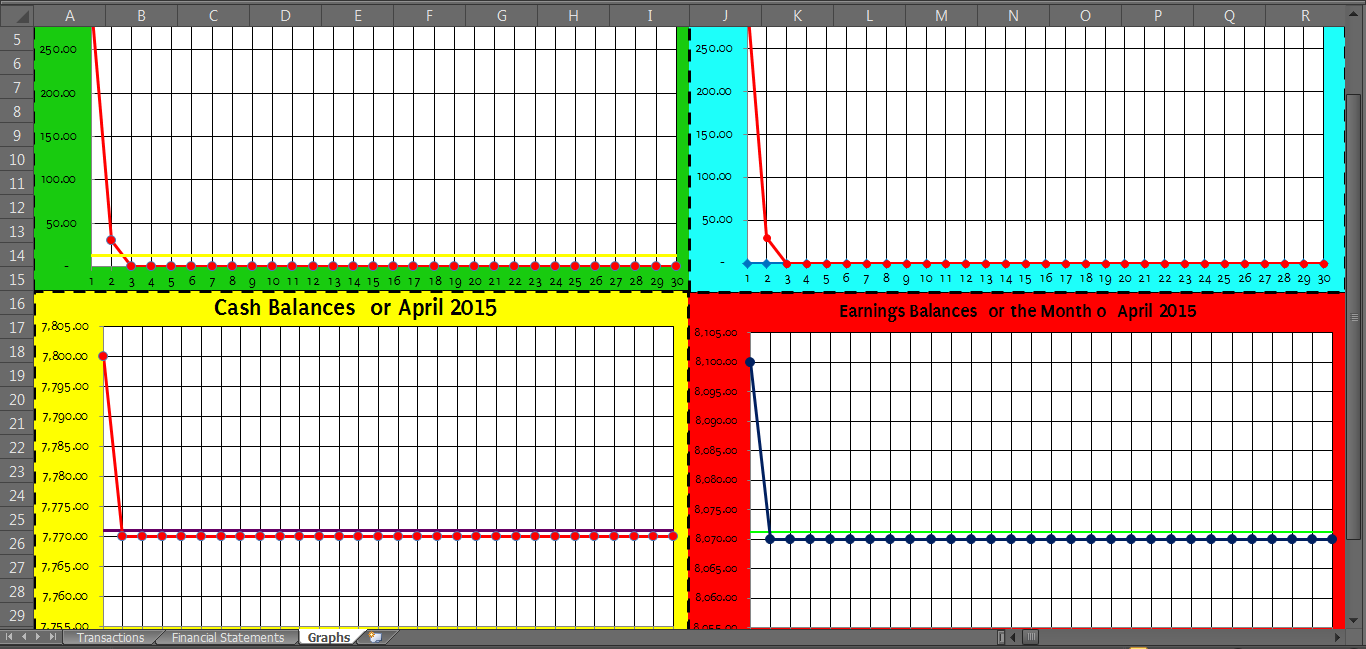The iCash Management System 8.1F also comes with the B version specialized for people with less transactions in a day. As for this month, I will be one of the users with lesser transactions since it's our summer break and I am not spending much for my daily needs since I am at home.
The iCash Management System 8.1F-B will have the following features:
OVERALL:
1.
The system is covered with honeycomb like color
(Yellow and Orange color combination) as the theme for iCMS 8.1F.
2.
Puritan
font is used for the current version.
MAIN FEATURES:
First Week Fun Formats
Special formats
were integrated on the system’s first week. Discover those formats when the
time comes.
‘F’ Formats
There’s a silly
format with “F”. The secret will be revealed soon. Hint! Use the “f”eatured
letter in the system to reveal the format.
Hidden F’s
Most of the letter
F’s in the system are hiding within the cell making the word or phrase
incomplete. Don’t get annoyed since it is April Fools’ Day! (Month actually
hahaha)
Restriction Features
A new restriction
feature was implemented in iCMS 8.1F. This would be another addition on the
security features which were first introduced in iCMS 7N. These are in
replacement of the iCMS 7 series’ restriction feature that is no longer
applicable in iCMS 8 version.
On the second
section, you need to classify whether the transaction will be A, F, or P before
entering the amount of the transaction. This was applied to both versions A and
B.
Another in iCMS
8.1F-B, you need to categorize (in Classification B) your transaction first
before entering the amount of the transaction.
Therefore, users
are not allowed to enter amounts on those areas without classifying the
transaction.
Additional Graph Lines
You will see a
straight line on each of the graphs (except for the Cash Flow Graph) that
determines the average per day of the items being graphed.
OTHER FEATURES:
Increased Row Height
Row heights in
almost the whole part of the system have been increased to make the rows
uniform and pleasant-looking.
Smaller Graphs
Giant graphs in
iCMS 8G were reduced into their smaller versions. The four graphs are now
smaller and now they can be scrolled up and down and no longer be left to
right.
Chart Data Labels Removed
The labels in the
iCMS 8G’s graphs were removed. But you can still see the amount on the graph by
pointing the mouse pointer on a point in the graph.
8G System Errors Fixed
There were some
minor errors on iCMS 8G that was fixed in iCMS 8.1F.