The iCash
Management System 9.C0C, as the name suggests, is the first member of a new
version line of iCash Management System which provides a new set of unique
features and functions that help users manage their cash better than before.
There were significant improvements made so that management of cash would be
more effective.
MAIN FEATURES:
An all new User
interface was made on iCash Management System 9.C0C that provides a uniform
physical appearance for both versions A and B users.
Before we
introduce to you the new iCMS 9 UI, let us present to you first the parts of
the new UI.


On the new UI, the
section header is found at the top-most area of the first sheet. Below it is
the Division and on the bottom most area of the section header is the category
area.
Below the Section
header is the Record UI consisting of Classifications A (left square), value
cell (central rectangle), and Classifications B (right square). The
‘classifications A’ determines the category to which the value belongs while
‘Classifications B’ determines what type of transaction
For Unrestricted
Receipts, Classifications B is only available since unrestricted receipts can’t
be categorized into its purpose because of its nature (being unrestricted). On
Section 2, ‘Classifications A’ is only available for both receipts and payments
to make it more user-friendly unlike in the iCMS 8.1F and iCMS 8W.2 wherein you
must classify it first on the right and move left to enter the amount. Now, you
can categorize them then you can press the ‘Tab’ button of your keyboard to
move to the amount. Classifications A and B are both present on the
Unrestricted Payments (Section 1) just like in iCMS 8 version B series.
The Divisions of
Sections 1 and 2 provide the classifications for Unrestricted/ Other Receipts
and/or Unrestricted/Other Payments that users may use as their guide for
classifying recorded transactions.
In our iCMS 9.C0C,
three S’s have been reduced: Sheets,
Sections, and Size.
iCMS
9.C0C contains two (2) sheets namely: ‘Transactions Record’ and ‘Statements and
Graphs’. The iCMS 8 series’ graph has been merged with the financial
statements. Later, we will discuss the second sheet’s physical appearance.
Sections
on the First sheet were been reduced from five to four because the iCMS 8’s
Accounts and Summary sections were merged into one new section: “Computations,
Summary, and Results”.
One
great thing is that iCMS 9 is significantly smaller in terms of file size
compared to iCMS 8 series since the iCMS 9.C0C is now around 100kB. Do take
note that the main feature of iCMS 8 was not compromised instead, they were
improved.
Sections’ Evolution
Sections were
reorganized and renamed and so with their divisions and/or categories. To
summarize how these sections were modified please refer to the table below.
Version
Section
|
iCMS
8 Series
|
iCMS
9
|
1
|
Transactions Involving Unrestricted
Cash
|
Unrestricted Cash Transactions
|
2
|
Other Cash Transactions
|
Other Cash Transactions
|
3
|
Accounts
|
Cash Count and Comparison
|
4
|
Summary
|
Computations, Summary, and Results
|
5
|
Cash Count
|
-
|
Aside
from the reduced sheets, you can see that cash count was moved on the third slot
and the Accounts Section was removed. In iCMS 9.C0C, Accounts Section was
included in the new section Computations, Summary, and Results.
Section
Headers will have the Section Number and followed by name of the section.
ALL NEW! Second Sheet
The second sheet
was completely modified and has new set of statements and graphs. The second
sheet is composed of two (2) financial statements; Six (6) medium graphs and;
twelve (12) to fourteen (14) small graphs [as
for now, iCMS 9.C0C will have twelve small graphs. Fourteen (14) graphs will be
implemented whenever there would be six week lines].
One of the two
financial statements the Statement of Financial Position that gives the
balances of Assets (composed of Cash and Accounts Receivable) and Liabilities
& Net Assets (composed of Accounts Payable and Earnings). Unlike before,
the iCMS 9’s Statement of Financial Position includes the cash balance
statement and the Earnings Balance Statement thus making the Statement of
Financial Position longer but more comprehensive in nature. The Fund Balance
Statement has been removed.
Below
the financial statements are the new and small Weekly Unrestricted Cash
Payments Graphs. These replaced the Percentage Table of the previous versions released.
Each week has two graphs, a column graph and a pie graph that gives the exact
amount and percentage of expenses of each category respectively. There will be
graphs for the whole month summarizing those expenses just like in the previous
versions’ Percentage Table.
The
second statement is the Other Cash Transactions Summary Statement which gives
the balance of Prepayments, Cash Advances, and Fund established. This is
actually the modified Fund Balance Statement. This statement gives the
month-end balance of the categories stated previously.
The four graphs of
iCMS 8 series are still here but now, instead of four they become six. The
additional graph is the Unrestricted Receipts for the Month. The iCMS 8’s Cash
Flow for the Month Graph were divided into two graphs plotting Inflow and
Outflow separately. They are found at the right side of the Financial
Statements and the Weekly Graphs.
3Modified Elements (Formats, Formula,
System Details)
Major formula
changes were made. The Weekly Result on Section 3 (Cash Count) will remain
blank until there would be a valid number entered on the denomination at a
certain week. This makes Average more accurate.
The % of Changes
will be based on the increase or decrease from the previous day’s balance and
no longer on the basis of the Week’s beginning balance.
There would be
additional Difference Column beside the Computed Cash Balance. This is actually
the opposite of the Difference Column on the Cash Count Section. They have the
same format with the other difference column.
The Averages rows
below the first sheet were modified. They are now rounded to the nearest whole
number and those that include the Beginning Balance will be part of the Average
per Day (first average row).
The all new system
details contain the iCMS Name, then followed by the Date the iCMS was first
released, then followed by the date the iCMS was last updated. The version
number was replaced by Release Number.
The release number
will have a multiple number code. The release number is composed of:
1.
The first number code before the first period
will be the nth number of iCMS that was created. For iCMS 9.C0C, the first
number code will be 15 since the system will be the 15th iCMS
created count from February 2014 with April –May 2014 as one system.
2.
The second to fourth number codes will be the
version number of the current iCMS. For iCMS 9.C0C on its first release date
will be 9.0.0
3.
The last number code will be the nth number of
the current iCMS version that was released. The iCMS 9.C0C v9.0.0 will be the
first released system so the fifth number code will be 1.
Base Framework
The team had
observed in the past months that as the version increases, the file size
increases and more and more fixes are being made so we have decided to make a
base framework that contains the prefixed formula and some common formats of
iCMS. As our foreseeing result, there would be no more updates or if there is,
very minimal and almost insignificant. The team has made already the 15th
version of iCMS (including CMS versions) and all that were published have an
update fixing some inconsistencies and errors in formatting and formula.
There
were four (4) base frameworks pertaining to version A and B with five (5) or
six (6) week lines. The base framework is like the CMS v1.0 BTF that is pale
looking but it is organized.
3C’s (Clash of Clans Cover)
The iCMS 9.C0C
will have the Clash of Clans theme since my current clan will celebrate our
anniversary. The system will be covered in orange and yellow and will have the Bad Blockhead font. The
theme will be fully applied to all versions.
3C’s (Clash of Clans Version C)
Since the
theme is Clash of Clans, the team has decided to release a special version of
iCMS 9.C0C. For the first time, we are going to release iCMS 9.C0C version C.
The details will be further discussed in the ‘Special’ tab where the iCMS 9.C0C
version C is posted.
Convinced to download the file? Click here .
Convinced to download the file? Click here .