iCMS XX is the newest version of iCMS in a new version
series number 10. Having a new set of version series means that we have a brand
new set of features that will surely lift your cash management to a higher
level.
The iCMS XX has become very mysterious because of several
‘10’ reasons:
1.
October is the 10th month of the
year.
2.
October is the month where I will turn twenty
(XX in Roman numeral).
3.
The version number is 10.
MAIN FEATURES:
Versions
(A/B/C) are now replaced by editions. For this version, we have Home and
Student Edition. Details will be further discussed in Frequently Asked
Questions (FAQ’s) page.
New Fifth Section
There
would be a fifth section. It is called Disclosures. This section is almost
similar to iCMS 7’s Accounts Section but an additional area is added aside from
the Accounts Receivable and Accounts Payable.
Second Sheet
Evolution
The
Second sheet is modified. There would only be one but more detailed financial
statement. Graphs were also modified to make them more optimal and reliable.
Details will be further discussed in our Notes Page.
Fund Carry Over
Concept
Funds can now be carried
over the next iCMS version with the help of our Fund Disclosure Area. The fund
area is added at the last portion of the fifth section in the first sheet of
iCMS X (in both editions). This will automatically interpret your data and
there would be a space beside it for disclosure. This replaces the two
disclosures area for second sheet in iCMS.
Cancel Fund
Classification Option (X Fund)
Added in the second section
Categories Side is Cancel Fund Option. This option will decrease your previous
Fund Allotment but it will not decrease your total cash or total earnings.
Changes on the restrictions of cash and earnings will happen in using this
function.
Reversal
Classification Option [R]
Reversal
Classification Option on the Data Entry Area UI (Home Edition) and Second Sheet
(Student Edition) is now available starting in iCMS XX. This option will
reverse your Accounts Payable into receivable and vice versa. It is recommended
for negative outcome of payable or receivable.
Wider Categories
Scope
The
iCMS 8 and 9’s Classifications ‘A’ is now ‘Categories’ in iCMS X. It has wider area
therefore you can enter Classified Expenses all over the Work Area UI on the
Home Edition and on the First Section of the Student Edition.
Special Day Format
A
special format on October 18 and 31 is added within the system.
X formats will be seen on
cells with ten (10) and twenty (20) converting numbers into ‘X’ and ‘XX’
respectively.