Two more days and we are now going to use iCash Management System DZ-Summer for our cash management for June. Before we start to use the features of iCMS DZ-Summer, let us deeply discuss the new feature of iCMS DZ for you to be familiar with.
For this post, we will be discussing the interactive guide found on the first sheet of iCMS DZ.
 |
| The initial image of iCMS DZ-Summer when no username provided |
On the right of the box, the system welcomes you and asks for your username.
 |
| The iCMS Walkthrough will appear when a username is provided. |
The username you provide will be used by the system in providing a more personal iCMS copy. Providing your username also enables you to use the iCMS Walk-through to help you in using iCMS DZ better.
 |
| Username also appears on the iCMS Details column showing a personal copy of iCMS DZ-Summer. |
The iCMS Walkthrough defines some of the unfamiliar terms or accounting jargon that may be defined in a different way in other profession.
On the next column of text, you can see the practice area where you can see two work areas and a large cell on their right. This is the area where you can practice entering data for the first section and second section. You are guided by the instructions and descriptions given as you hover over the cells where certain characters are required, After entering a valid transaction, the meaning of that transaction will appear on the right. There were several meanings provided and it's all up to you to determine if it fits the transactions you have entered into.
The rest part of the walkthrough are rules for sections 3 to 5.
That's all for the Interactive Guide Sheet of the newest iCMS DZ series. Get familiar with the transaction entry process for a smooth usage of iCMS DZ.
#iCMSDZSummer
#iCMSDZIntearctiveGuide
us on Facebook.