Hello there guys! I am not busy anymore and as what I have promised, I am going to discuss to you how the new classifications work in the system and what are you going to use in such type of transactions.
The Classification column of the second section categorizes the cash receipt/allocation and cash payments recorded on the section.
Let's start with A
The letter A stands for Advances. It is the equivalent of the Cash Advances (iCMS 7 versions) for cash receipts and For Advances for cash payments.
 |
| Recording Amounts in iCMS 8G's new Second Section |
For the F Classification, this is equivalent to the Fund Allocations and Fund Payments in iCMS 7 versions.
Classifying amounts as F on the OCRR will result to an increase in the Restricted Earnings as well as in the Restricted Cash in the Summary Section.
Classifying amounts in OCP as F, the restricted Earnings and Cash will decrease.
 |
| The result of the recording made in the previous picture. |
--------------------------------------------------------------------------------------------------------------------------------------------------------
TIP!
Since there were a lot of things to keep in mind when using the system, I have provided hotkeys in the categories of the Second Section for your guide on what to use to classify the records in the said section.
The hotkeys are the Underlined Letters in the system so you don't have to memorize what are the things to be memorized.
--------------------------------------------------------------------------------------------------------------------------------------------------------