Now, iCMS DZ's second section requires categories for each transaction being recorded in the section. Each category has its own types.
The categories and types under each category were already discussed on the iCMS DZ page in this blog.
For this discussion we will be explaining how smart our second section is at iCMS DZ.
 The second section became more demanding as to data because of the presence of category column in each work area. The category groups transactions according to their function whether as Other Transaction or a Balance Adjustment. The presence of so many types confuses users in determining the right type for their transactions. This time, it would be easy for us now. We will just be remembering whether we are just adjusting balances or not.
The second section became more demanding as to data because of the presence of category column in each work area. The category groups transactions according to their function whether as Other Transaction or a Balance Adjustment. The presence of so many types confuses users in determining the right type for their transactions. This time, it would be easy for us now. We will just be remembering whether we are just adjusting balances or not.You might wonder how iCMS DZ manages these changes without affecting the Fund Restrictions. Since the first iCMS, we have implemented restrictions as to fund establishment. Well this is one of the things we have kept in modifying the section for iCMS DZ.
Let us explain how the fund restriction works.
 |
| F is found under OR category but it will not appear if the amount exceeded your Unrestricted Earnings. |
There can be erroneous transactions that may occur in the second section. These transactions appear when there is mismatch on the category and transaction type. For example
Transaction Type 'A' is not under the Category 'BR' so this is not valid. The system will not recognize this transaction anywhere in the balances.
That's all for the Smarter Second Section topic. Last, but not the least, the iCMS Transaction Type changes. Get to know the changes and the reasons behind those. Soon so stay tuned.
#iCMSDZSummer
#SmarterSecondSection
us on Facebook.